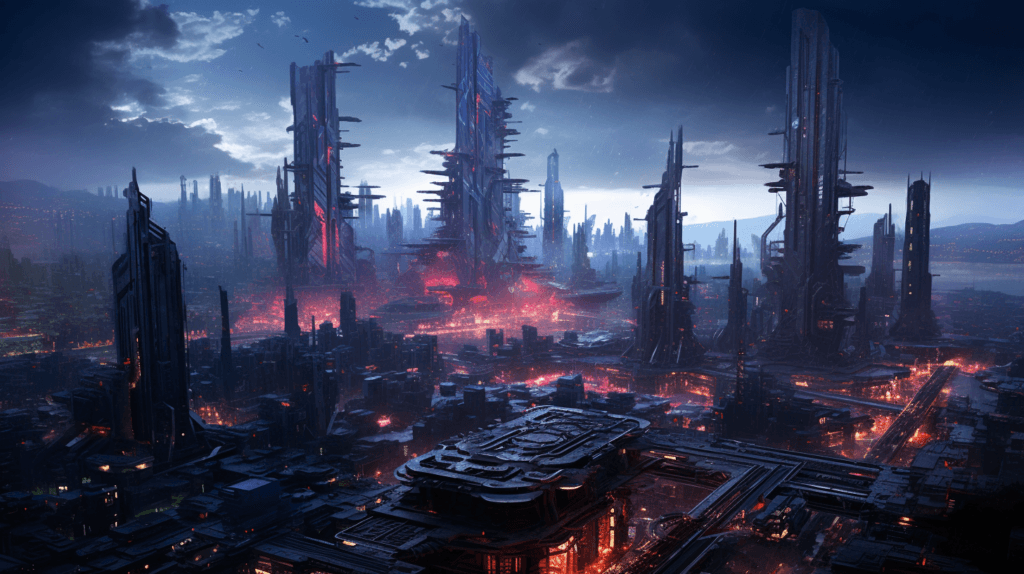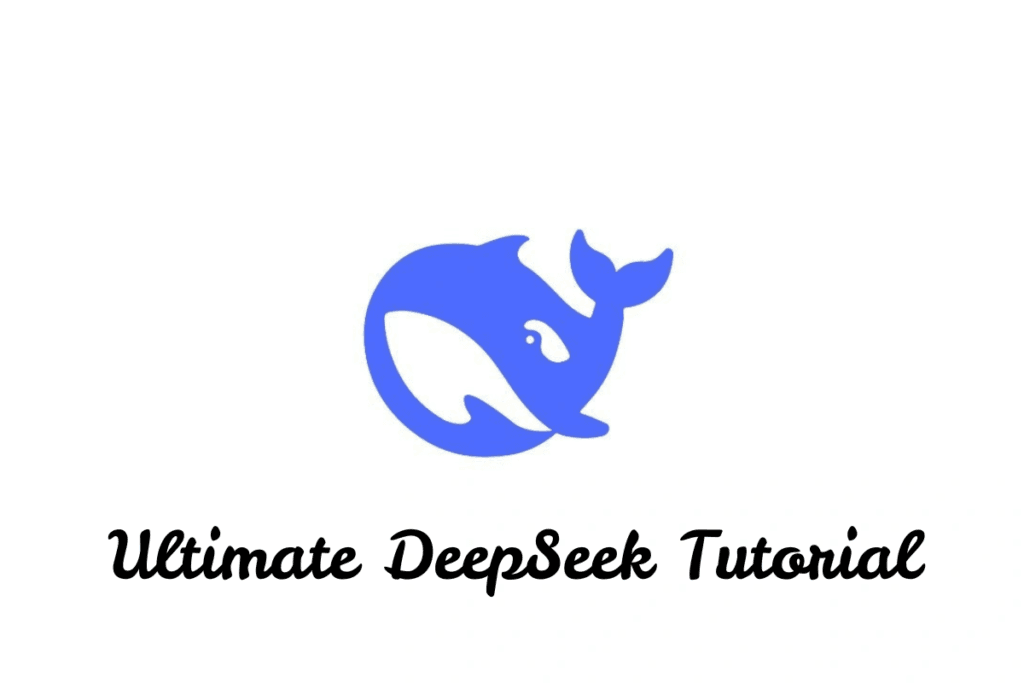Free AI Text-to-Video Generators: Top Tools, Features, Pricing, and User Feedback
Introduction
Turning written text into engaging video content has become increasingly accessible thanks to AI-powered text-to-video generators. These tools allow users to input text—whether a script, blog post, or simple prompt—and automatically produce a video complete with visuals, voiceover, and even AI-generated presenters. For content creators and marketers on a budget, free AI text to video tools offer an enticing way to repurpose content into video without costly production.
In this article, we’ll explore some of the most popular free (or freemium) AI text-to-video generators available online. We’ll dive into each tool’s key features and limitations, explain their pricing models (what you get for free vs. paid tiers), and summarize what users are saying—common praises and complaints—from multiple sources. Finally, we’ll compare these tools side by side in a handy table to help you decide which might fit your needs.
What is an AI Text-to-Video Generator?
An AI text-to-video generator is a software platform (usually web-based) that uses artificial intelligence to automate video creation from text. This might involve analyzing the text to generate a script, selecting or generating relevant imagery or footage, adding AI voice narration, and compiling everything into a coherent video. Some tools even create a realistic AI avatar to narrate the text on screen, essentially acting as a virtual presenter.
The goal is to drastically reduce the time and skill needed to produce videos. As internet content shifts more toward video, these AI tools can help turn blogs, marketing copy, or training materials into videos within minutes.
Best Free AI Text-to-Video Generators
In the sections below, we profile six leading AI text-to-video generators that offer free usage: Synthesia, Pictory, Lumen5, InVideo and Fliki. Each overview covers what the tool does, how easy it is to use, what its free version includes, upgrade costs, and a glimpse into user sentiment. We’ve gathered feedback from user reviews, forums, and trusted tech sites to highlight common pros and cons. Let’s get started with one of the most talked-about AI video tools, Synthesia.
1. Synthesia
Overview & Features:
Synthesia is a leading AI video generator known for its realistic AI avatars. Instead of relying on stock footage or animations, Synthesia enables users to create videos where human-like avatars present the provided text. By simply inputting a script, users can choose from a library of over 230 avatars, diverse in appearance, age, and ethnicity, or even create a custom avatar from personal footage.
The avatars’ lip movements sync to AI-generated voices that articulate the script. Synthesia supports voice synthesis in over 140 languages and accents, automatically adding subtitles in numerous languages if needed. Users can further customize videos with various backgrounds, text overlays, shapes, and personal images or screen recordings.
The platform features a slide-based, user-friendly editing interface, often compared to creating a PowerPoint presentation. With access to more than 60 pre-designed templates tailored for training, marketing, tutorials, and more, users can quickly produce polished videos.
Overall, Synthesia excels at transforming written content into professional-looking, talking-head style videos without the need for personal filming or hiring actors. This functionality makes it ideal for product tutorials, corporate training videos, marketing messages, or any scenario requiring a virtual presenter. However, since the platform centers on the presenter avatar, users must manually insert any additional images or videos as backgrounds or cutaways.
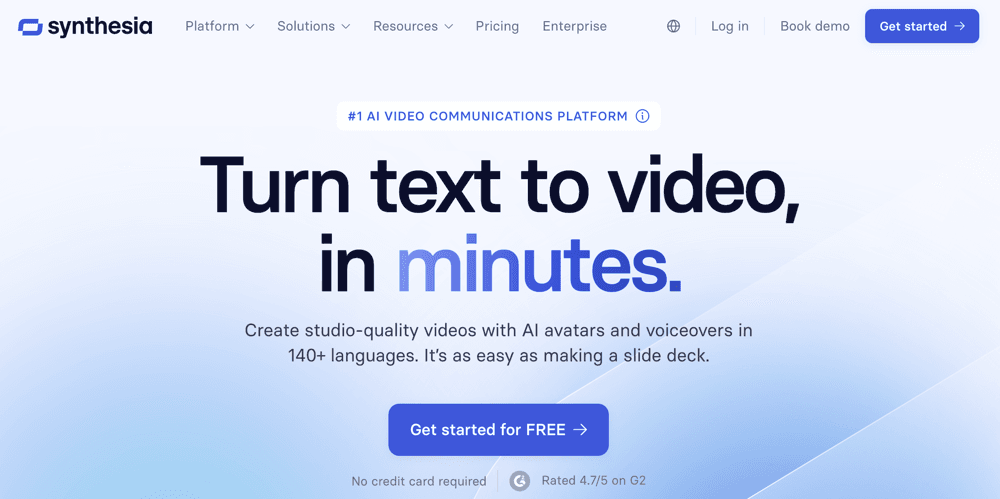
Pricing:
Synthesia operates on a freemium model:
- Free Plan: Allows up to 3 minutes of video per month, with access to 9 AI avatars and the full language library for voiceovers. This tier is suitable for creating short test videos or brief training snippets.
- Starter Plan: Priced at $29 per month (or $18 per month if billed annually), this plan increases the allowance to 10 minutes of video per month and unlocks over 125 avatars, among other features.
- Creator and Enterprise Plans: These higher tiers offer extended or unlimited video durations and advanced capabilities, such as custom avatar creation, branding options, and collaborative editing.
In summary, while the free version is functional, it is limited in output duration, making it suitable for basic use or evaluating the tool’s quality. Users aiming to produce videos regularly will likely find value in the paid plans.
User Sentiment:
- What Users Like (Pros):
- Very easy to use: Simple slide-based editor and templates make video creation accessible to non-editors.
- Realistic avatars and voices: High-quality AI presenters; broad selection of languages and accents for global content.
- Professional results: Videos look polished and are great for corporate or marketing use, with no filming needed.
- Common Complaints (Cons):
- Voices can sound robotic: Some AI narrations lack natural tone; certain words are mispronouncedcapterra.com.
- Limited free usage: The free tier’s 3 minutes/month and small avatar selection only allow basic testing.
- Repetitive or subtle glitches: Avatars occasionally have minor lip-sync errors or repetition in mannerisms, reminding viewers it’s AI.
2. Pictory
Overview & Features:
Pictory is an AI-powered video creation tool that transforms long-form content—like blog posts, podcasts, or webinars—into short, shareable videos. Marketers and YouTubers use it to convert scripts, articles, or recordings into engaging social media content.
Key Features
- User Interface: Features a storyboard view that allows users to adjust text, swap visuals from a vast stock library, and set branding elements like fonts and colors.
- Script-to-Video: Paste your text, and the AI breaks it into scenes, finds matching stock visuals, and generates a voiceover.
- Blog-to-Video: Enter a blog post URL, and Pictory summarizes the article, creates a video script, and matches visuals automatically.
- Video Editing: Upload an existing video (e.g., a webinar), have it transcribed, and edit the video by modifying the transcript. It can also generate highlight reels for trailers or promotional snippets.
- AI Voiceovers & Captions: Offers a variety of voices in multiple languages and automatically adds captions, ensuring accessibility.
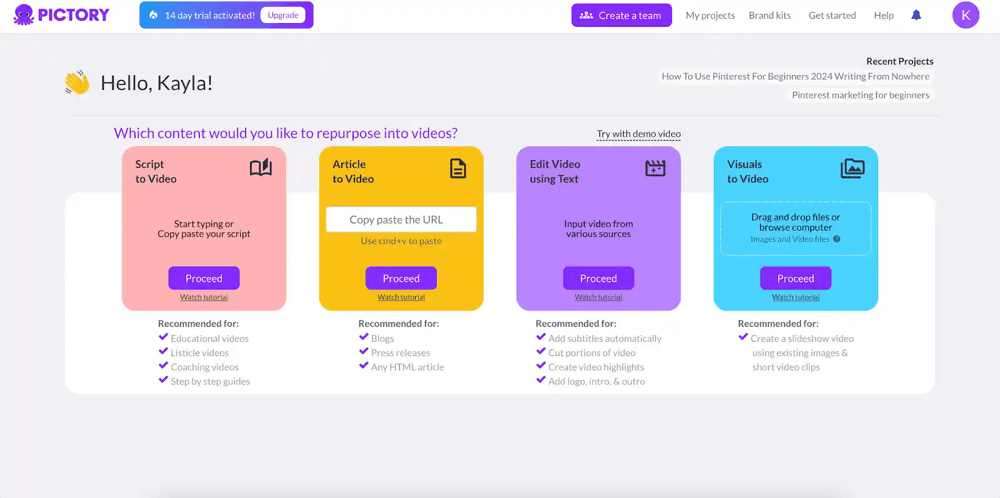
Pricing:
- Free Trial: 14-day trial available, though videos may be watermarked or in lower resolution.
- Higher Tier: Around $39/month for longer videos (up to 20 minutes), additional videos, 1080p downloads, and an expanded stock media library.
- Paid Plans:Standard: $19/month (billed annually) for up to 30 videos per month, with each video lasting up to 10 minutes.
User Sentiment:
Positive:
- Users praise the ease of use and time-saving automation, with one G2 reviewer noting it “saved me a significant amount of time.”
- Its ability to quickly generate scenes from a blog post is seen as clever and efficient.
- Compared favorably against competitors like Fliki, InVideo, Lumen5, and FlexClip.
Constructive Criticism:
- Although the interface is simple, a few users feel it could be more polished.
- The first draft often needs fine-tuning—text summaries might need rewriting and stock visuals might sometimes be mismatched.
- Some users find the AI voiceovers somewhat robotic and would like more natural-sounding options.
What Users Like (Pros):
- Beginner-friendly and fast: Extremely intuitive interface – “no video editing skills needed” – and it dramatically speeds up content repurposing.
- Versatile input options: Can generate videos from scripts, blog URLs, or existing videos, giving flexibility in workflow.
- Automatic captions and voices: Built-in AI voices (multi-language) and auto-captioning are appreciated for saving extra steps in production.
Common Complaints (Cons):
- Initial drafts need editing: The AI-chosen scenes and text often require significant human tweaking before the video is final.
- Stock footage relevance: Occasionally the visuals Pictory picks aren’t a good match and users must manually search the library for better clips (a gripe common to all such tools).
- No ongoing free plan: Users note that after the free trial, you must pay – some would prefer a limited free tier to continue small projects (aside from creating new trial accounts).
3. Lumen5
Overview & Features:
Lumen5 is an early AI-powered text-to-video platform (launched in 2017) that transforms blog posts or text content into short videos for marketing and social media. Its straightforward process makes video creation accessible even for beginners.
Key Features
- Customization is intentionally limited, especially on lower-tier plans, to maintain ease of use.
Text-to-Video Conversion:
- Paste text or an article URL, and the AI automatically creates a storyboard, selecting key sentences to form slides.
- Slides are overlaid with text on background images or videos, with suggestions for relevant stock media from a vast library.
User Interface:
- The design resembles a slide presentation tool.
- Users can adjust text formatting, swap background media, add icons, and apply simple animations.
- An “Instant Video” feature creates a quick summary video with one click.
Audio & Visuals:
- Videos are primarily text-caption based and include background music.
- Voiceover narration is not automatic by default (a beta feature is available).
- Music tracks are suggested by the AI to match the content’s mood.
Automation & Customization:
- The platform automates many steps to simplify video creation.
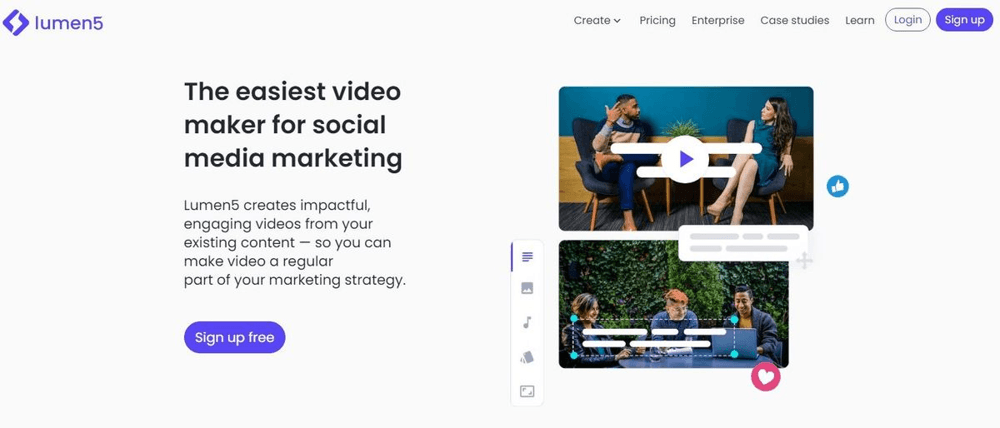
Pricing:
Free Forever Plan:
- Create up to 5 videos per month at 720p resolution.
- Videos include a Lumen5 watermark or branded outro, making it ideal for personal projects or small marketing efforts.
Paid Plans:
- Enterprise: Designed for team collaboration and custom needs.
- Basic: $19/month removes the watermark and allows 1080p exports.
- Starter and Professional: ($59/month and $149/month, respectively) offer larger media libraries, longer videos, additional customization, and advanced features such as multiple brand kits.
User Sentiment:
- Positives:
- Praised for its ease of use and minimal learning curve, making video creation fast and accessible.
- The drag-and-drop, slide-based interface and rich stock media library are highlighted as major benefits.
- It effectively turns existing content into engaging videos, saving time on content repurposing.
- Constructive Feedback:
- Automated media suggestions can sometimes be off, requiring manual replacements.
- Text formatting might need adjustments, particularly for longer sentences.
- Advanced users may find the lack of features like detailed voiceover timing or multi-track editing limiting.
- Free users must contend with Lumen5 branding on videos.
What Users Like (Pros):
- Simple, no skill required: Extremely easy to use; many cite its intuitive interface and fast workflow as a top benefit.
- Great for repurposing content: Excels at turning blog text into engaging short videos, saving marketers time in content creation.
- Large media library & templates: Offers lots of royalty-free images/videos and stylish templates, making videos look professional without much effort.
Common Complaints (Cons):
- Visual relevance issues: The AI sometimes pairs text with not-so-relevant visuals, requiring the user to manually fix scene imagery.
- Limited fine-tuning: Lacks advanced editing (no precise timing or audio editing in the lower tiers), which can frustrate power users.
- Watermark on free videos: Free plan exports include Lumen5 branding, which some users dislike (though it’s removable by upgrading)
4. InVideo
Overview & Features:
InVideo is a versatile online video maker that now includes robust AI capabilities (branded as InVideo AI). Originally known for its browser-based video editor and thousands of templates, it now lets you generate videos from a simple text prompt. Just describe your idea or provide a script, and the AI will:
- Create a full script and storyboard.
- Automatically select visuals (including AI-generated images or stock footage).
- Add text overlays, transitions, voiceovers, subtitles, and background music.
You can then refine the output using InVideo’s advanced editing studio, which features a timeline, text layering, sticker additions, and more. The platform also supports social media outputs, allowing easy resizing for different aspect ratios and branding customizations.
Pricing
- Free Plan:
- Create up to 15-minute videos using over 5,000 templates and a large media library.
- Exports include a watermark and are limited in number (about 60 exports/month).
- Paid Plans:
- Business: Around $15/month (annual billing) for 1080p exports without a watermark, enhanced media access, and more exports.
- Unlimited: Approximately $30/month (annual billing) for unlimited exports, full premium media access, and priority support.
The free plan lets you explore InVideo AI, but professional use requires upgrading for watermark-free, high-quality exports.
User Sentiment
- Complex Customization: The wealth of options can be overwhelming, and the AI sometimes produces off-target results that need manual adjustment.
- Pros:
- All-in-One Platform: Combines AI-generated drafts with robust manual editing.
- Extensive Library: Thousands of templates and millions of stock assets.
- Strong Community: Active support forums and responsive customer service.
- Cons:
- Watermark on Free Exports: A common gripe among free users.
- AI Limitations: Occasional issues with aspect ratios (e.g., vertical vs. horizontal) and voiceover quality.
- Pros:
What Users Like (Pros):
- All-in-one platform: Combines AI generation with a full-featured editor – users appreciate being able to auto-create then tweak in one place.
- Huge template & media library: Thousands of ready templates and millions of stock assets give non-designers a head start on pro-looking videos.
- Active community and support: Strong user community, tutorials, and responsive support make it easier to get help and improve.
Common Complaints (Cons):
- Watermark on free exports: Like many, InVideo’s free plan outputs a watermark, which frustrates some users unless they upgrade.
- AI quirks in beta: Users noted the AI sometimes isn’t perfect (e.g. not adapting to vertical format wellreddit.com, or voiceovers sounding a bit monotonous).
- Can be buggy under heavy use: A few users experienced occasional glitches when editing complex projects, though the team issues fixes regularly.
5. Fliki
Overview & Features
Fliki started as an AI text-to-speech and audio tool and later expanded into text-to-video production. It converts blog posts or scripts into short, narrated videos by:
- Splitting the text into scenes.
- Overlaying subtitles or captions.
- Automatically selecting relevant images, video clips, or even GIFs from a vast media library.
- Narrating the text using high-quality, lifelike AI voices.
Fliki is renowned for its voice quality, offering a wide range of natural-sounding voices in multiple languages. Although primarily designed for short-form content (e.g., informational shorts or social media posts), it also features a blog-to-video function and an audio podcast mode. The editing interface is straightforward, focusing on a step-by-step scene editor rather than a full timeline.
Pricing
- Free Plan:
- No credit card required.
- Allows up to 5 minutes of content per month.
- Provides access to 300 standard voices and a broad selection of stock media at 720p resolution (with a small watermark).
- Paid Plans:
- Standard: $28/month (or $21/month billed annually) for 180 minutes of content per month, access to 1,000+ voices (including 150 “ultra-realistic” voices), 1080p exports, and no watermark (videos can be up to 15 minutes each).
- Premium: $88/month (or $66/month annually) for 600 minutes per month, plus advanced features like voice cloning and AI avatar support.
Fliki’s pricing is based on output minutes rather than a fixed video count, making it flexible for various content needs.
User Sentiment:
- Pros: High-quality AI voices, multi-language support, very beginner-friendly.
- Cons: Limited editing customization, short length restrictions on free plan.
Comparison Table
| Tool | Ease of Use | Video Quality | Customization | Free Version Limitations |
|---|---|---|---|---|
| Synthesia | Very easy | High (AI avatars) | Moderate | 3 min/month, watermark |
| Pictory | Very easy | Good (stock visuals) | Moderate | 14-day trial, watermark |
| Lumen5 | Very easy | Decent (captioned videos) | Limited | 5 videos/month, watermark |
| InVideo | Easy to moderate | High | High | 15-min videos, watermark |
| Fliki | Extremely easy | Good (AI voices) | Low | 5 min/month, watermark |
Conclusion
AI text-to-video generators have revolutionized video creation by making it faster, easier, and more affordable. While free versions come with limitations, they provide a great starting point for testing capabilities. Whether you need realistic AI avatars (Synthesia), social media clips (Lumen5), or narrated explainer videos (Fliki), there’s a tool for every need.
For those just getting started, a sensible approach is to try the free plans of one or two tools to see which fits your style and needs. If you prefer a straightforward, template-driven process, Lumen5 or Fliki might delight you. If you need more dynamic content or longer videos, InVideo or Pictory’s trial could be more impressive. And if you’re curious about AI avatars or animations, give Synthesia’s free credits or Steve AI a spin.
All these platforms continue to evolve rapidly, improving their AI models and expanding features (for example, we’re seeing better voice tones, smarter visual selection, and new generative capabilities being added).
In conclusion, AI text-to-video generators are becoming an indispensable part of the content creation toolkit – allowing anyone to turn ideas and text into videos with unprecedented speed. The “best” tool for you will depend on your specific use case: whether it’s marketing, education, social media, or internal communications. Fortunately, with the free options available, you can experiment at no cost and find the one that transforms your text into the most compelling video for your audience. Happy video creating!