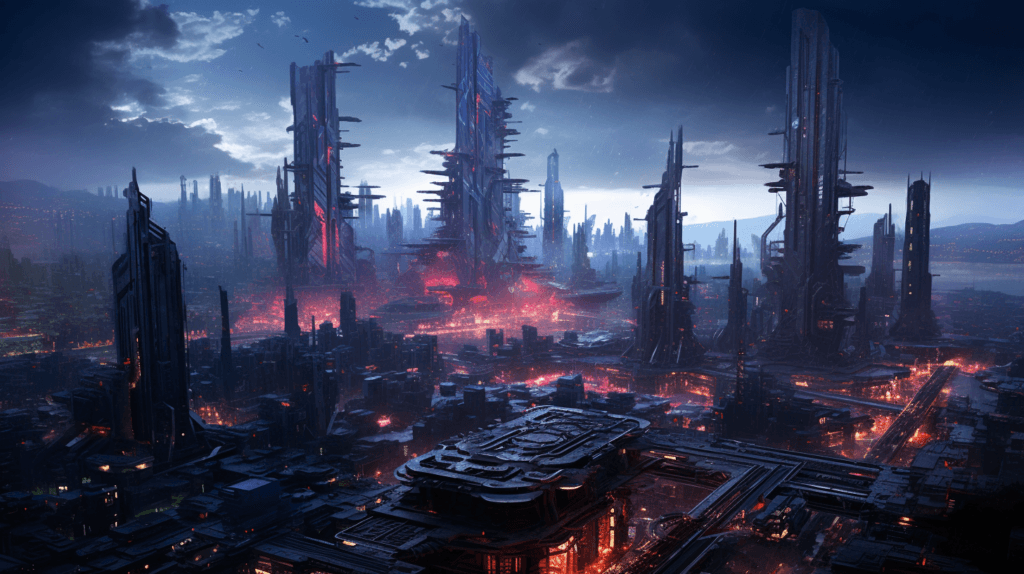Introduction
In today’s digital world, free text to speech technology has become an essential tool for accessibility, content creation, and productivity. Whether you’re a student, content creator, or someone with reading difficulties, having a reliable free online text to speech tool can be a game-changer.
While there are services like elevenlabs which are very good but there is no free tier available to use.
This guide will walk you through the best free text to speech converters available in 2025, helping you find the perfect tool for your needs.
How Text to Speech Technology Works
Text to speech (TTS) technology converts written text into spoken words using artificial intelligence and machine learning. There are different types of TTS engines:
- Concatenative TTS: Uses pre-recorded human voice segments.
- Neural TTS: AI-powered, producing more natural voices.
- Rule-based TTS: Follows predefined phonetic rules.
Benefits of Using Free TTS Converters
Using free online text to speech tools provides numerous advantages:
- Accessibility: Helps visually impaired users and those with dyslexia.
- Content Creation: Ideal for podcasters, YouTubers, and bloggers.
- Language Learning: Improves pronunciation and comprehension.
- Productivity: Saves time by converting documents into audio.
Top 5 Free Text to Speech Converters in 2025
1. Google Text to Speech
Google Text-to-Speech (TTS) is a screen reader application developed by Google for its Android operating system. It converts written text into spoken words, enabling apps to read aloud the content displayed on screen. Initially designed to assist visually impaired users, Google TTS has grown to serve a wider audience, including developers integrating voice features into their apps, content creators, and language learners.
This service supports a vast number of languages and offers high-quality, natural-sounding voices powered by Google’s advanced AI and machine learning models. It is commonly used in apps like Google Translate, Google Maps (for navigation directions), and various eBook readers.
Key Features
- Multi-language Support: Supports over 30 languages and numerous dialects.
- Customizable Voice Options: Offers different voices, speech rates, and pitches to personalize the listening experience.
- Offline Capabilities: Allows downloading of voices for offline use.
- Integration with Android & Google Cloud: Can be integrated with Android devices and Google Cloud for broader application, including app development.
- Neural Network Voices: Utilizes advanced deep learning techniques for more human-like, natural-sounding speech.
- SSML Support: Provides support for Speech Synthesis Markup Language (SSML), enabling fine-tuned control over pronunciation, pitch, and emphasis.
Pros and Cons
Pros:
- High-Quality, Natural Voices: Google TTS employs deep learning techniques to generate natural and human-like speech, making it pleasant to listen to.
- Wide Language Support: Offers a broad selection of languages and dialects, making it accessible globally.
- Free for Basic Use: Basic functionalities are free, with costs incurred only when using the Google Cloud TTS API for large-scale applications.
- Offline Functionality: Allows users to download voices and use the service offline, which is great for accessibility without internet dependency.
- Easy Integration: Seamlessly integrates with Android applications and Google services, making it developer-friendly.
- SSML Support: The ability to fine-tune speech output through SSML gives developers precise control over speech patterns.
Cons:
- Limited Customization for Free Version: While the basic version is feature-rich, customization options are limited compared to premium services like Amazon Polly.
- Requires Internet for Best Quality: The most natural-sounding voices require an internet connection, as the offline voices are often of lower quality.
- Privacy Concerns: As with many Google services, data privacy can be a concern, especially when sensitive information is read aloud.
- Monotony Over Long Texts: Despite improvements, some users find that the voice can still sound monotonous or robotic over long readings.
- Occasional Pronunciation Errors: While generally accurate, the system can mispronounce names, acronyms, or uncommon words.
User Review
“I’ve been using Google Text-to-Speech for the past year, and it has become an indispensable part of my daily routine. The voice quality is surprisingly natural, especially when using the high-quality online voices. I love how it integrates with apps like Google Translate and my eBook reader, making it super easy to listen to articles or books on the go. The offline mode is a lifesaver when traveling, though I noticed the voices sound a bit more robotic compared to when I’m online. My only gripe is that it sometimes mispronounces technical terms, but overall, it’s an incredibly reliable tool. Highly recommend for anyone needing a solid TTS solution!”
Rating: ★★★★★
2. Microsoft Azure Speech Services (Free Tier)
Microsoft Azure Speech Services is a cloud-based suite of tools provided by Microsoft to integrate advanced speech capabilities into applications. It offers features like speech-to-text (automatic transcription), text-to-speech (speech synthesis), speech translation, and speaker recognition. The Free Tier allows developers and businesses to explore these capabilities without immediate costs, providing limited usage quotas suitable for testing, small-scale applications, or proof-of-concept projects.
The service leverages Microsoft’s AI and deep learning models to deliver highly accurate and natural-sounding speech synthesis and recognition. It’s widely used in virtual assistants, transcription services, accessibility tools, and customer support automation.
Key Features
- Text-to-Speech (TTS): Converts text into lifelike speech using neural text-to-speech (NTTS) technology, offering over 400 voices across 140 languages and variants.
- Speech-to-Text (STT): Provides highly accurate transcription services, supporting real-time and batch processing, with features like custom vocabulary for specialized domains.
- Speech Translation: Enables real-time translation of spoken language into multiple languages, ideal for multilingual applications.
- Speaker Recognition: Identifies and verifies speakers based on voice biometrics.
- Custom Voice Models: Allows for the creation of unique voice models tailored to specific needs, though this feature is limited in the Free Tier.
- Flexible Deployment: Can be used in the cloud or on the edge, supporting both online and offline use cases.
- Security & Compliance: Azure’s enterprise-grade security ensures data protection, making it a trusted choice for businesses.
Free Tier Limits
- 5 audio hours/month for speech-to-text conversion.
- 0.5 million characters/month for text-to-speech synthesis.
- Limited access to custom models and advanced features.
- Quotas reset monthly, ideal for light use or testing.
Pros and Cons
Pros:
- Natural, High-Quality Voices: Neural TTS models provide incredibly lifelike and expressive voices, with a wide range of options.
- Generous Free Tier Quotas: For a free offering, Azure provides a decent amount of monthly usage, making it suitable for prototypes or small projects.
- Multi-Language Support: Supports a vast number of languages and dialects, making it versatile for global applications.
- Advanced Features: Beyond basic TTS and STT, the service offers translation and speaker recognition, expanding its utility.
- Secure & Compliant: Enterprise-level security ensures that sensitive data is protected, adhering to global compliance standards.
- Customizable Speech Models: Offers flexibility for businesses needing custom voice or recognition models, though more robust in the paid tiers.
Cons:
- Limited Free Tier Usage: While generous, the quotas may not suffice for larger-scale testing or projects, pushing users toward paid plans quickly.
- Complex Setup: The initial configuration, especially for custom models, can be complex for beginners unfamiliar with Azure’s ecosystem.
- Internet Dependency: Full functionality relies on cloud connectivity; offline capabilities are more limited compared to on-premise solutions.
- Steeper Learning Curve: The breadth of features and Azure’s broader ecosystem can be overwhelming for non-technical users.
- Costs Can Escalate: Once you move beyond the Free Tier, costs can rise quickly, especially for high-volume use or advanced features.
User Review
“I started using Microsoft Azure Speech Services’ Free Tier for a small app project, and I was genuinely impressed with the voice quality and the accuracy of the speech-to-text feature. The neural voices sound incredibly natural, much better than what I’ve experienced with other free TTS tools. The setup took a bit longer than I expected, and navigating through Azure’s interface was a bit daunting at first, but once everything was configured, it worked seamlessly. The free tier was more than enough for testing and small-scale use, but I can see myself needing to upgrade if I scale the app. Overall, it’s a powerful tool with excellent performance.”
Rating: ★★★★☆
3. NaturalReader Free
Natural Reader is a text-to-speech software that offers both free and premium versions, allowing users to convert text into speech with natural-sounding voices. It’s designed to assist people with reading difficulties, such as dyslexia, and also caters to professionals who need to listen to text documents or eBooks. The Free version of Natural Reader provides a basic set of features with access to a limited number of voices, offering users a simple and intuitive way to listen to text without paying for a premium service.
The software is available for both Windows and Mac platforms and supports a variety of text formats, including PDF, Word, and web pages, making it versatile for many use cases.
Key Features of Natural Reader Free
- Text-to-Speech Conversion: Converts text from documents, PDFs, websites, and eBooks into speech, with a simple copy-paste functionality.
- Voice Selection: The free version includes access to a limited set of natural-sounding voices, but fewer options compared to the paid version.
- Language Support: Supports multiple languages and regional accents, allowing users to choose voices in different languages (e.g., English, Spanish, French).
- Web Reader: Can read aloud the text on websites by simply copying and pasting or using browser extensions.
- User-Friendly Interface: Offers a simple interface with adjustable speed and volume controls, making it accessible for all levels of tech users.
- No Sign-Up Required for Basic Use: Users can download and start using the Free version without the need to sign up or register.
- Highlight and Speak: Allows users to highlight text, and the program will read it aloud, making it easy to follow along with documents or books.
Pros and Cons
Pros:
- Free Access to Basic Features: The free version provides easy access to a variety of text-to-speech features without any cost, making it a great starting point for users who need basic functionality.
- Multiple Languages and Voices: Even in the free version, there are some voice options and languages available, which enhances the tool’s versatility.
- User-Friendly Interface: The simple design makes it accessible for people who aren’t tech-savvy, requiring minimal setup to get started.
- PDF and Document Reading: Ability to read PDFs, Word documents, and other text formats allows it to be used in a variety of professional, academic, and personal contexts.
- Portable (Web and Desktop): Natural Reader offers both a desktop version and a web-based reader, making it convenient to use on multiple platforms.
Cons:
- Limited Voice Selection: The free version provides fewer voice options compared to the premium version, which includes higher-quality and more varied voices.
- Restricted Features: Some advanced features like OCR (optical character recognition) for scanned documents and additional customization options are locked behind the premium version.
- Ad-Supported: The free version is ad-supported, which can be distracting and interrupt the user experience.
- Lower Quality Voices: While the free voices are clear, they may sound more robotic or less natural than the voices available in the paid version.
- No Batch Processing: The Free version does not support the ability to convert multiple documents at once, limiting its utility for larger-scale tasks.
User Review
“I’ve been using Natural Reader Free for a couple of months to help me listen to articles and academic papers. For a free tool, it’s surprisingly good! The voice quality is decent, and the reading speed controls make it easy to follow along. I like that I can copy-paste text from websites and have it read aloud to me. The only downside is that the free version doesn’t have the best voices, and there are ads that pop up now and then. Overall, though, it’s a solid choice if you’re looking for a basic text-to-speech tool. I would definitely consider upgrading if I needed more natural-sounding voices and additional features.”
Rating: ★★★★★
4. IBM Watson Text to Speech
IBM Watson Text to Speech is a cloud-based service that converts written text into natural-sounding audio. It is part of the broader suite of IBM Watson AI services designed for developers to integrate cognitive capabilities into their applications. This service leverages advanced neural network models and machine learning techniques to produce high-quality, expressive, and natural voices for various languages and dialects.
Watson Text to Speech can be used for a wide range of applications such as creating virtual assistants, improving accessibility, reading eBooks aloud, and enhancing customer experience in call centers. It is available via API integration, making it highly flexible and scalable for businesses and developers.
The service supports multiple languages and offers a variety of voice models that differ in tone, pitch, and speaking style. Additionally, Watson Text to Speech provides fine-grained control over how the text is spoken, such as adjusting speech rate, pitch, and intonation.
Key Features of IBM Watson Text to Speech
- High-Quality Voices: Watson TTS uses neural voices that sound more natural and expressive than traditional rule-based TTS systems. The service offers a wide selection of neural voices with high fidelity.
- Wide Language Support: Supports multiple languages and accents, including English, Spanish, French, Italian, German, Japanese, and more. It also provides custom voice models for specific use cases, enhancing the personalization of the speech.
- Customization Options: Developers can customize the voice output with a range of parameters such as speed, pitch, and pauses, using Speech Synthesis Markup Language (SSML). This allows for more control over pronunciation and tone.
- API Access: Watson Text to Speech is accessible through a simple REST API, which allows easy integration into web and mobile apps, as well as enterprise systems.
- Multiple Audio Formats: The service can output speech in various audio formats, including MP3, Ogg, and WAV, making it easy to use across different platforms and applications.
- Real-Time Text-to-Speech: It can convert text to speech in real-time, which is useful for live applications like customer support or interactive voice assistants.
- Secure & Scalable: Being part of the IBM Watson suite, it comes with enterprise-level security, compliance features, and scalability to support large-scale applications.
- Free Tier Available: IBM Watson offers a free tier with limited usage for developers to try out the service before committing to paid plans.
Pros and Cons
Pros:
- Natural-Sounding Voices: The neural voice models deliver high-quality, human-like speech with natural intonation, which is suitable for professional applications.
- Language and Voice Variety: With support for multiple languages and a wide selection of voices, Watson TTS is ideal for global businesses and applications.
- Customization and Flexibility: SSML support allows developers to fine-tune the speech output, offering great flexibility in how text is spoken.
- Real-Time Conversion: The service allows for real-time text-to-speech conversion, making it suitable for interactive applications like virtual assistants and customer service bots.
- Enterprise-Ready: IBM Watson provides robust security and scalability, making it ideal for enterprise applications where data protection and performance are critical.
- Free Tier: The free tier allows users to convert up to 10,000 characters per month, making it a good option for small-scale use or testing.
Cons:
- Pricing: Although the free tier is useful for light users, the cost of the service can quickly escalate for high-volume applications. The pay-as-you-go pricing model can be expensive depending on usage.
- Limited Voices in Free Tier: The free tier provides access to only a limited selection of voices, and users must upgrade to access premium voices and features.
- Learning Curve: While the service is powerful, it can be somewhat complex for beginners. The integration process and the use of SSML might be challenging for users without development experience.
- Latency Issues: In some cases, the real-time conversion can experience latency, which may not be ideal for applications requiring immediate response times.
- Dependency on Cloud: Since IBM Watson TTS is cloud-based, it requires a stable internet connection for operation. This can be limiting for users who need offline capabilities.
User Review
“I’ve been using IBM Watson Text to Speech for a few months to power a voice assistant in our customer support system, and I’m really impressed with the voice quality. The neural voices sound incredibly natural, and the SSML support has allowed me to tweak the speech output to better suit our needs. The integration with our existing systems was straightforward, and the API has been reliable. However, the pricing is a bit steep for us as our usage grows, so we may need to explore other options down the line. Overall, it’s a solid choice if you’re looking for enterprise-grade TTS.”
Rating: ★★★☆☆
5. Amazon Polly Free Tier
Amazon Polly is a cloud-based text-to-speech (TTS) service provided by Amazon Web Services (AWS). It uses advanced deep learning techniques to generate lifelike, natural-sounding speech in a wide variety of languages and voices. Polly is designed to help developers integrate text-to-speech functionality into applications, websites, and devices, offering features like real-time streaming, lifelike voices, and customizable speech parameters.
The Amazon Polly Free Tier provides limited access to Polly’s high-quality TTS capabilities for developers and small businesses. The free tier is ideal for testing, prototyping, and personal use, offering a generous monthly quota of speech generation without cost.
Key Features of Amazon Polly Free Tier
- Natural-Looking Voices: Amazon Polly provides access to a wide range of lifelike, natural-sounding voices powered by deep learning models. It offers both Standard and Neural TTS voices (with the latter providing more natural-sounding output).
- Multiple Language Support: Polly supports more than 60 languages and 40+ voices, offering diverse accents, dialects, and languages, including English (US, UK, Australian, etc.), Spanish, French, German, and Japanese.
- Text-to-Speech Conversion: Polly converts written text into speech with customizable options such as rate, pitch, and volume, making it adaptable for a variety of use cases.
- Custom Pronunciations: Users can customize pronunciations using SSML (Speech Synthesis Markup Language) to ensure proper pronunciation of complex terms or specific vocabulary.
- Real-Time Speech Synthesis: Polly offers real-time text-to-speech conversion, allowing you to generate speech on demand in applications like virtual assistants or customer support bots.
- Audio Formats: Polly can generate audio files in several formats, including MP3, OGG, and PCM, for use in different platforms and systems.
- Free Tier Limitations: The free tier provides 5 million characters per month for speech synthesis for the first 12 months after signing up for AWS. After that, the usage is subject to the standard pricing.
Pros and Cons
Pros:
- High-Quality Voices: Amazon Polly’s neural voices sound remarkably natural, making it suitable for applications requiring professional-level speech quality.
- Generous Free Tier: The free tier offers 5 million characters of speech synthesis per month for up to 12 months, which is quite generous for testing, prototyping, and smaller projects.
- Wide Language and Accent Support: With support for more than 60 languages and various accents, Polly offers flexibility for global applications.
- Customizability: SSML support allows fine-grained control over speech output, enabling users to adjust tone, pitch, rate, and volume for a more tailored experience.
- Real-Time Synthesis: Polly is designed for real-time applications, such as voice assistants and chatbots, where immediate voice generation is required.
- Scalability: After the free tier, Polly offers a pay-as-you-go pricing model, which can scale with usage as applications grow.
- Secure and Reliable: As part of AWS, Polly benefits from the robust security and reliability of Amazon’s cloud infrastructure, ensuring uptime and data protection.
Cons:
- Free Tier Limitations: While generous, the 5 million characters per month may not be sufficient for high-volume users or larger applications. Beyond the free tier, Polly’s pricing may become costly depending on usage.
- Complex Pricing Model: AWS pricing can be complicated to navigate, and users may not be aware of potential costs for high-volume applications or when additional features are used.
- Requires AWS Account: Users must create an AWS account to access Amazon Polly, and navigating the AWS console can be intimidating for beginners.
- Limited Access to Neural Voices in Free Tier: While the free tier allows access to standard voices, more natural-sounding neural voices may require additional costs or usage limits.
- Dependence on Internet: Polly is a cloud-based service, so it requires a stable internet connection for operation, which could be a limitation for offline applications.
User Review
“I’ve been using Amazon Polly for a few months now to integrate TTS into my mobile app, and I’m very impressed with the quality of the voices. The free tier has been more than enough for my testing phase—5 million characters per month has allowed me to test a lot of different use cases without worrying about costs. The voices are highly natural, and the SSML features let me tweak the speech to sound more conversational. The setup process for AWS was a little overwhelming at first, but once I got the hang of it, the integration was smooth. I do wish that more neural voices were included in the free tier, though. Overall, a fantastic service for developers.”
Rating: ★★★★☆
Comparison Table
| Feature | Google Text-to-Speech | Microsoft Azure Speech Services (Free Tier) | Natural Reader Free | IBM Watson Text-to-Speech | Amazon Polly (Free Tier) |
|---|---|---|---|---|---|
| Platform | Android, API integration | Cloud-based API | Desktop (Windows/Mac), Web | Cloud-based API | Cloud-based API |
| Free Tier Offering | Pre-installed on Android, free API access | 5 hours of audio per month (free tier) | Free access with limited features | Limited free access (10,000 characters/month) | 5 million characters/month for 12 months |
| Languages Supported | 40+ languages | 75+ languages | 20+ languages | 20+ languages | 60+ languages |
| Voice Quality | Natural, but limited neural options | Neural voices, high quality | Basic, robotic voices in free version | Neural voices, very natural | Neural and standard voices, very natural |
| Customization Options | Basic speed and pitch adjustments | SSML support, speech tuning | Speed and volume control | Extensive SSML customization | SSML support, pitch, rate, volume control |
| Audio Formats | Limited to Android-supported formats | MP3, WAV, Ogg | Limited to desktop audio playback | MP3, WAV, Ogg | MP3, Ogg, PCM |
| Real-Time Conversion | Yes, on Android | Yes | No real-time capabilities | Yes | Yes |
| Offline Availability | Yes, on Android devices | No | Yes (Desktop App) | No | No |
| Ease of Use | Simple for Android users | Moderate (requires Azure setup) | Very easy, beginner-friendly | Moderate to complex (developer-focused) | Moderate (AWS setup required) |
| Pros | Free, integrated into Android, offline support | High-quality neural voices, free tier generous | Free, simple UI, multi-format support | Highly customizable, enterprise-grade security | Generous free tier, high-quality voices |
| Cons | Limited voice options, basic features | Complex setup, limited free tier hours | Ads, limited voices, robotic sound | Expensive at scale, complex integration | Complex pricing after free tier, AWS setup |
| Best For | Android users, simple TTS needs | Developers needing high-quality neural voices | Casual users, people with reading difficulties | Enterprises, advanced customization needs | Developers, scalable applications, prototyping |
Summary of Best Use Cases:
Amazon Polly (Free Tier): Perfect for developers and startups looking for a scalable, high-quality TTS service with a generous free tier for prototyping and early-stage development.
Google Text-to-Speech: Ideal for Android users looking for a simple, offline TTS solution with basic customization options.
Microsoft Azure Speech Services (Free Tier): Great for developers needing high-quality neural voices and easy cloud integration, especially for small to mid-sized projects.
Natural Reader Free: Best for casual users or those with reading difficulties who want a straightforward, no-fuss TTS solution for reading documents and web pages.
IBM Watson Text-to-Speech: Suited for enterprises needing secure, highly customizable TTS with fine-grained control over pronunciation and voice output.
If you are also looking for text to video converters, please check out the post 7 Best Free AI Text to Video Converters Online to Create Stunning Videos Instantly