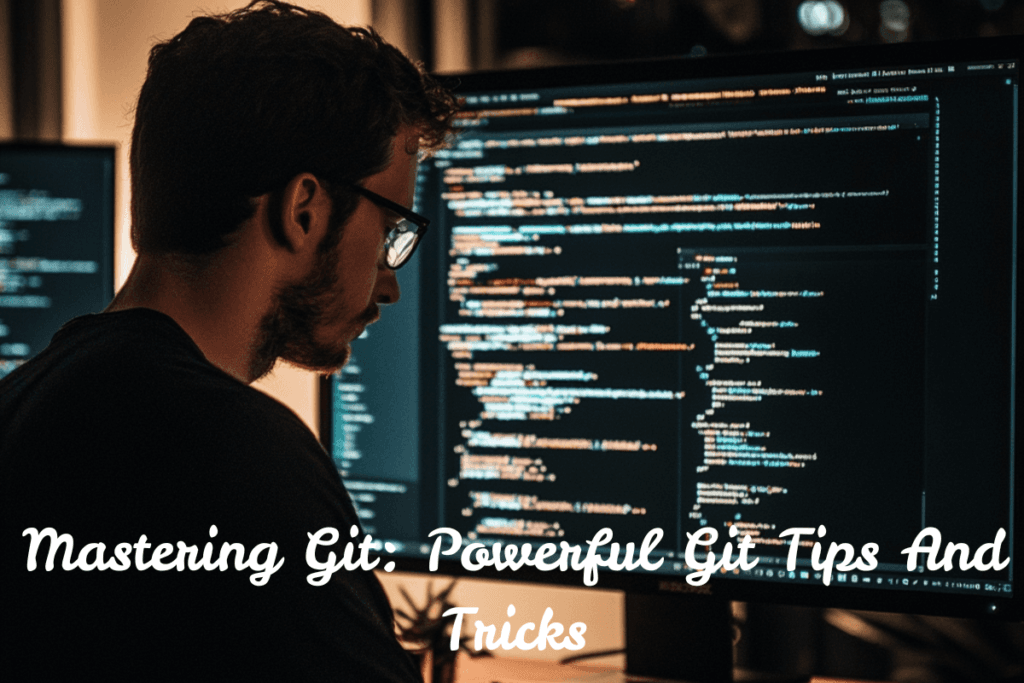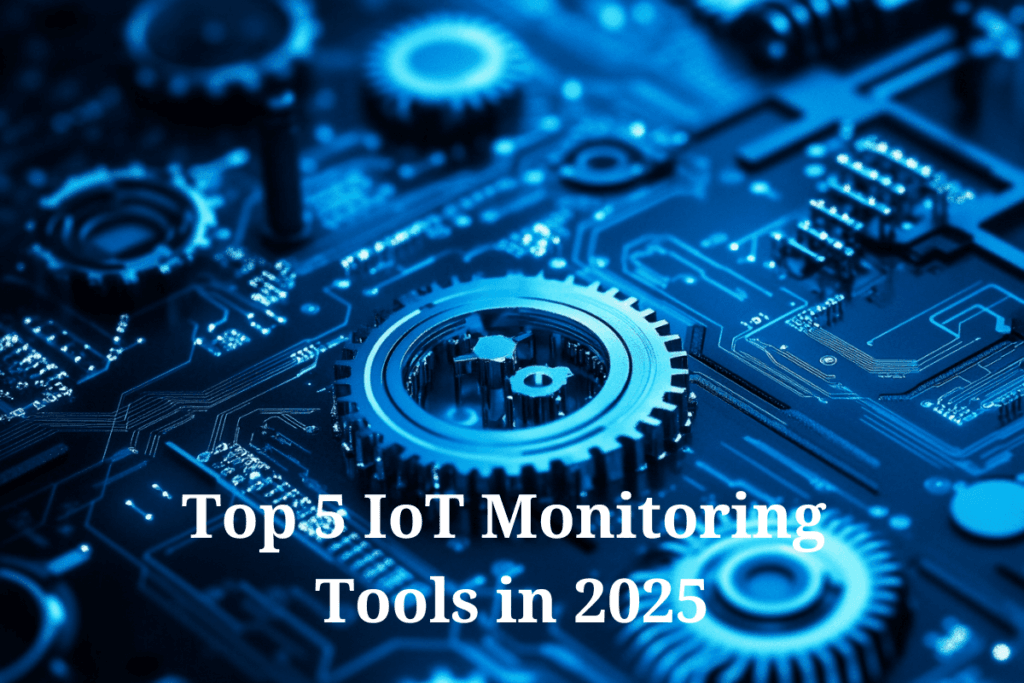Automated Incident Response
Best Practices with Tools like PagerDuty and Opsgenie
Today’s IT systems are very complex and change quickly. When something goes wrong, teams must react immediately. Outages or performance problems can affect many users and even cost companies a lot of money. That is why automated incident response has become a vital part of modern IT.
This article explains what automated incident response is, why it matters, and how it works with popular tools like PagerDuty and Opsgenie. We will also compare these tools, share real-life examples, and list best practices. The goal is to help you understand how automation can reduce downtime, lower costs, and improve reliability.
The Need for Quick Action in IT
In today’s digital world, no company can afford long downtime. When systems fail, every minute of delay can mean lost revenue, unhappy customers, and damage to a company’s reputation. Traditional incident response often relied on a human being to wake up in the middle of the night, check the problem, and then try to fix it manually. However, as IT systems have become more complex—built on many interdependent services—this manual approach no longer works well.
Imagine a large online store during a busy shopping season. A small glitch in one service could quickly affect many parts of the system. One error might lead to a chain reaction. Without a fast response, an issue can grow into a full-scale outage. Automated incident response is designed to act fast, reducing the time between when a problem is detected and when it is fixed.
What Is Automated Incident Response?
Automated incident response means using software to detect and handle problems. Instead of relying solely on human intervention, these systems can:
- Detect Problems: The system constantly monitors for any signs of trouble.
- Send Alerts: It immediately notifies the right people.
- Start Fixes Automatically: Some issues can even be resolved without a person stepping in.
By taking these actions automatically, the system speeds up the recovery process. This means fewer late-night calls and less stress for your on-call team. In addition, automated workflows help ensure that no important step is missed during an incident.
How Does Automation Improve Incident Management?
Automation brings several benefits to incident management:
- Speed: Automated systems can start acting within seconds. They detect issues and notify the right team members almost instantly.
- Consistency: When a problem occurs, automation follows a fixed process. This reduces errors that can happen when people are tired or under pressure.
- Efficiency: Automation takes care of many routine tasks. This frees up engineers to focus on more complex issues.
- Reduced Downtime: Faster response times mean that systems are restored quickly. This reduces downtime and the negative impact on users.
- Cost Savings: When downtime is short, companies lose less money. Automated incident response can save both time and money in the long run.
Key Tools for Automated Incident Response
Two popular tools in this space are PagerDuty and Opsgenie. Both tools help teams respond quickly to incidents, but they have different features and strengths.
PagerDuty: A Closer Look
PagerDuty is a well-known SaaS (Software as a Service) platform. It has become a trusted tool for many IT, DevOps, and SRE teams. Here are some of its core features:
Alerting and Notifications
- Multi-Channel Alerts: PagerDuty sends alerts via phone calls, SMS, email, mobile push notifications, and chat apps. This ensures that the right person is notified no matter where they are.
- Escalation Policies: If the first person does not respond, the alert can be automatically escalated to someone else. This keeps the response chain active.
Incident Management
- Incident Dashboard: PagerDuty provides a clear dashboard where incidents are displayed. Teams can acknowledge alerts, add notes, and track what actions have been taken.
- Collaboration Tools: The platform makes it easy to invite additional team members to help with an incident. It can even create a conference bridge or chat room for real-time collaboration.
Automation and Intelligence
- Machine Learning: PagerDuty uses machine learning to group related alerts. This helps reduce noise and ensures that similar alerts are consolidated into one incident.
- Runbook Automation: With integrations like Rundeck, PagerDuty can trigger scripts or actions automatically. For example, it might restart a service or run a diagnostic check without waiting for human input.
Integration Ecosystem
- Wide Range of Integrations: PagerDuty works with over 200 tools. This includes popular monitoring systems like Datadog, New Relic, and Nagios, as well as logging, CI/CD, and ticketing tools.
- Custom API: If you have a custom system, PagerDuty offers an API that lets you create your own integrations.
PagerDuty is often chosen by larger enterprises or teams with very complex workflows. Its deep feature set and automation capabilities make it a robust solution for managing critical incidents.
Opsgenie: A Closer Look
Opsgenie is another powerful tool that helps manage incidents. Now part of Atlassian, it integrates well with tools like Jira. Here are some of its main features:
Alert Ingestion and Routing
- Detailed Alerts: Opsgenie collects alerts from many sources. Each alert can include details, tags, and even links to graphs or runbooks.
- Smart Routing: Based on rules, Opsgenie sends alerts to the right person or team. It checks the on-call schedule and sends notifications accordingly.
On-Call Management
- Schedule Management: Opsgenie allows you to set up on-call rotations easily. You can configure rotations, handle time zones, and set exceptions for holidays.
- Escalation Rules: If an alert is not acknowledged, Opsgenie automatically escalates it to the next person in line.
Multi-Channel Notifications
- Consistent Alert Delivery: Like PagerDuty, Opsgenie sends alerts through voice calls, SMS, email, push notifications, and chat apps.
- Customizable Alerts: You can set different notification preferences for different types of alerts, ensuring that critical alerts always stand out.
Incident Management and Collaboration
- Incident Timeline: Opsgenie tracks every step of an incident. This timeline helps teams review what happened during an outage.
- Post-Incident Reporting: The tool can automatically generate reports after an incident. This makes it easier to learn from each event and improve future responses.
Integration Ecosystem
- Atlassian Integration: Because Opsgenie is part of Atlassian, it integrates seamlessly with Jira Service Management and other Atlassian tools.
- Broad Integrations: Opsgenie supports integrations with over 200 tools, including monitoring systems like AWS CloudWatch, Datadog, and Prometheus.
Opsgenie is often favored by small to medium-sized teams or organizations that are already using Atlassian products. Its user-friendly interface and strong integration capabilities make it a popular choice for those looking to streamline incident management.
Comparing PagerDuty and Opsgenie
Both PagerDuty and Opsgenie aim to reduce downtime and speed up incident resolution. However, they have differences in design and focus. Here are some key points of comparison:
On-Call Scheduling and User Experience
- PagerDuty: Offers powerful scheduling tools. However, some users find it a bit complex, especially when managing teams across different time zones.
- Opsgenie: Often praised for its clear and intuitive scheduling interface. It shows rotations and overrides in one easy-to-read view.
Alerting and Notifications
- Both Tools: Send alerts through multiple channels and have flexible escalation policies.
- Differences: PagerDuty tends to have very clear instructions for setting up notifications, which is great for new users. Opsgenie, while very effective, might require some time to learn all the advanced options available.
Incident Management and Collaboration
- PagerDuty: Has a mature incident dashboard that makes it easy to add responders and manage incidents quickly. It also provides advanced automation through integrations like Rundeck.
- Opsgenie: Provides similar features but with a focus on simplicity. It also offers automatic post-incident report generation, which is very useful for continuous improvement.
Integration Ecosystems
- PagerDuty: Known for its wide range of third-party integrations. It is a strong choice if you need deep integrations with customer support or custom systems.
- Opsgenie: Excels in integrating with Atlassian products. If your organization uses Jira, Confluence, or other Atlassian tools, Opsgenie may be the better fit.
Automation and Advanced Features
- PagerDuty: Uses machine learning to group alerts and reduce noise. Its automation features can run tasks automatically, making it ideal for larger enterprises with complex needs.
- Opsgenie: Offers automation through its rules engine and integrations with systems like AWS Systems Manager. It is effective and cost-efficient, especially for teams that need straightforward automation.
Pricing and Ecosystem
- PagerDuty: Is priced per user and can be more expensive at scale, particularly if you need the full suite of advanced features.
- Opsgenie: Often provides a lower total cost of ownership, especially for teams already using Atlassian tools. This makes it an attractive option for smaller teams or those on a tighter budget.
In summary, both tools work very well for automated incident response. The best choice depends on your team’s size, budget, existing toolchain, and specific needs.
PagerDuty vs. Opsgenie: The Showdown
Ah, the eternal debate: Opsgenie vs PagerDuty. Think of it as choosing between two luxury cars — both are incredible, but each has its quirks. Here’s how they stack up:
PagerDuty
- Strengths: Known for its rich feature set, PagerDuty is like the Swiss Army knife of incident response tools. It integrates seamlessly with over 650 apps, ensuring that no matter what stack you use, it’s got your back.
- Key Features:
- Advanced on-call scheduling.
- Machine learning to reduce noise.
- Real-time collaboration tools.
- When to Use It: If you’re a large enterprise juggling complex workflows, PagerDuty is your go-to.
Opsgenie
- Strengths: Sleek, intuitive, and cost-effective, Opsgenie thrives in simplifying incident management. With its tight integration with Atlassian products (hello, Jira), it’s perfect for teams already living in that ecosystem.
- Key Features:
- Time-based alert escalations.
- Powerful reporting dashboards.
- Flexible pricing plans.
- When to Use It: If you’re a small-to-medium business or an Atlassian loyalist, Opsgenie fits like a glove.
Verdict: Choose PagerDuty if you’re going big. Choose Opsgenie if you’re going streamlined. Or flip a coin—both are stellar.
Best Practices for Automated Incident Response
Automating your incident response isn’t just about buying a tool and calling it a day. You need a strategy. Here are some golden rules to ensure success:
1. Keep Alerts Relevant
Nothing kills productivity faster than alert fatigue. If your team starts ignoring alerts because they’re constant and irrelevant, you’ve got a problem. Set up:
- Dynamic alert rules to notify only the right people.
- Noise suppression policies to focus on what actually matters.
2. Integrate Everything (and Then Some)
Your incident response tool should be the nerve center of your operations. Integrate it with:

- Monitoring tools (e.g., Datadog, Prometheus).
- Collaboration platforms (e.g., Slack, Microsoft Teams).
- Ticketing systems (e.g., Jira, ServiceNow).
This ensures a seamless flow of information and makes life easier for everyone involved.
3. Don’t Sleep on Escalation Policies
A well-thought-out escalation policy is the backbone of incident management. Define:
- Primary responders: Who gets notified first?
- Secondary responders: Who steps in if the first line doesn’t respond?
- Escalation timeframes: How long do responders have before it moves up the chain?
4. Conduct Regular Drills
Even the best tools need practice. Run mock incident drills to:
- Test your workflows.
- Identify bottlenecks.
- Ensure your team knows the drill (pun intended).
Treat it like fire drills for your infrastructure—minus the actual fire.
Real-World Examples of Automated Incident Response
It is easier to understand the benefits of automation with examples. Here are a few scenarios from different industries:
E-Commerce Platform Example
Imagine an online store with many microservices. The company uses Prometheus for monitoring and Opsgenie for incident management. One night, the checkout service suddenly becomes very slow because of a database lock. Prometheus detects the high latency and sends an alert to Opsgenie.
- Immediate Actions: Opsgenie categorizes the alert as high priority and sends notifications to the payments team. The on-call engineer receives a push notification and an SMS.
- Automated Fix: At the same time, Opsgenie triggers an AWS Lambda function that runs a script to kill the long-running query. This automated action starts fixing the issue before the engineer even opens their laptop.
- Outcome: The service latency returns to normal within minutes. The on-call engineer verifies the fix and closes the incident.
- This example shows how automation can reduce the Mean Time to Resolution (MTTR) and prevent a minor issue from becoming a major outage.
SaaS Company Using PagerDuty
A SaaS company manages dozens of microservices. They use PagerDuty for real-time incident management and leverage its Event Intelligence feature. One day, a new deployment causes a series of alerts: high CPU usage, increased error rates, and database errors.
- Alert Grouping: PagerDuty’s machine learning groups these alerts into one incident instead of sending multiple notifications.
- Collaboration: The on-call engineer receives one consolidated alert. With a couple of clicks, the incident dashboard shows all related issues. A pre-set response play automatically invites additional experts, like a database specialist, into the incident.
- Automated Remediation: Using a runbook, the database specialist triggers a rollback of a recent migration via PagerDuty’s Rundeck integration.
- Outcome: The incident is resolved in a fraction of the time it might have taken with manual processes. The post-incident timeline provided by PagerDuty helps the team learn and improve for future incidents.
Financial Services in High-Stakes Environments
A fintech company relies on a trading application that must work flawlessly during market hours. They use Opsgenie integrated with Jira Service Management. During a busy trading day, a pricing feed starts to lag.
- Immediate Alerting: Opsgenie detects the delay and sends an alert to the operations team. It also creates a ticket in Jira for the support team.
- Automated Failover: Opsgenie triggers an automated script that switches to a backup pricing feed. At the same time, notifications are sent through Slack.
- Outcome: The automated failover minimizes disruption. Even though the incident was critical, the damage was limited because the system responded quickly.
- Post-Incident Review: A postmortem report is automatically generated, helping the team review and improve their processes.
Customer Success Stories
Companies like Looker and Bitly have shared their experiences with automated incident response. Looker, a data analytics company serving over 200,000 users daily, trusts Opsgenie to manage their incident alerts reliably. Bitly’s DevOps director has praised Opsgenie for its modern interface, strong Slack integration, and easy-to-use API. These real-world examples underline that automation is not just a theory—it works in practice and helps companies maintain high service reliability.
Challenges and Considerations
While automated incident response offers many benefits, implementing it is not without challenges. Here are some common issues and tips to overcome them:
Initial Complexity
- Setup Difficulty: Setting up an automated system can be complex, especially for large organizations with many services.
- Step-by-Step Approach: Start with one team or one critical service. Once you understand the process, gradually expand to other areas.
- Documentation: Create clear guides and training sessions for your team. This helps everyone understand how the automation works.
Integration Issues
- Tool Compatibility: Not all tools work perfectly together from the start. You might need custom code or additional configuration.
- Testing: Regularly test your integrations. Monitor them closely to ensure that alerts are sent and received without problems.
- Technical Support: Make sure your team has the skills or external support to handle integration challenges.
False Positives and Alert Fatigue
- Alert Overload: Too many non-critical alerts can overwhelm your team. This is known as alert fatigue.
- Fine-Tuning: Adjust thresholds and use filtering rules to ensure that only important alerts trigger a response.
- Regular Reviews: Analyze past incidents to see if alerts were necessary. Adjust your monitoring tools accordingly.
Over-Reliance on Automation
- Human Oversight: While automation is powerful, it should not replace human judgment completely.
- Fail-Safes: Ensure there is always a way for a human to intervene if an automated action goes wrong.
- Balance: Use automation for routine tasks and maintain manual processes for complex or unexpected issues.
Training and Skill Gaps
- Continuous Learning: Ensure your team is trained on using your incident management tools. This includes both basic operations and advanced features.
- Internal Workshops: Run regular training sessions and drills. This keeps everyone familiar with the system.
- Documentation: Keep updated documentation for all automated processes. This makes onboarding new team members easier.
Cost Considerations and Tool Sprawl
- Budget Management: Automated incident response tools, especially enterprise versions, can be costly. Choose a tool that fits your budget.
- Avoid Duplication: Use one platform for on-call management to prevent confusion and overlapping alerts.
- ROI Justification: Tie your automation efforts to reduced downtime and cost savings. This helps justify the investment.
Data Privacy and Compliance
- Sensitive Data: Ensure that the data sent in alerts does not include sensitive information unless it is properly secured.
- Compliance Checks: Verify that your tools comply with industry standards and regulations.
- Audit Trails: Maintain logs and audit trails for all automated actions. This is important for both security and compliance purposes.
Change Management and Cultural Shifts
- Team Buy-In: Some engineers might resist changes, fearing that automation will replace their jobs. Emphasize that automation is a tool to help them focus on more important tasks.
- Involvement: Involve your team in planning and implementing the automated system. Their input can improve the process.
- Communication: Regularly communicate updates and success stories to build trust in the new system.
Maintenance of Automation Scripts
- Regular Updates: As your systems change, update your automation scripts to match the new environment.
- Ownership: Assign responsibility for each automation process. Regularly review and test these scripts.
- Monitoring: Set up alerts for when an automation action fails. This ensures quick fixes and continuous improvement.
Conclusion
Automated incident response is essential for modern IT environments. With the increasing complexity of systems, human-led manual processes can no longer keep up. Tools like PagerDuty and Opsgenie help by detecting issues, alerting the right people, and even starting fixes automatically. This not only reduces downtime but also lowers costs and improves the overall reliability of your services.
In this article, we explored why fast incident response is crucial. We explained how automation works and what benefits it offers. We then took a deep look at PagerDuty and Opsgenie, discussing their features, strengths, and differences. Real-world examples from e-commerce, SaaS, and financial services showed how automated incident response works in practice.
We also discussed the challenges you might face when setting up an automated incident response system. Issues like initial complexity, false positives, integration problems, and the need for continuous training can make implementation difficult. However, with clear best practices—such as tuning alerts, integrating all systems, and maintaining proper escalation policies—these challenges can be overcome.
The key takeaway is that automation in incident response helps teams act quickly and reliably. It reduces the chance of human error and ensures that all necessary steps are followed during an incident. By starting with small wins and expanding gradually, you can build a robust system that supports your business’s high uptime needs.
Ultimately, automated incident response is an investment in the future of your IT operations. It helps safeguard against downtime, protects your reputation, and allows your team to focus on proactive improvements rather than constant firefighting. Whether you choose PagerDuty, Opsgenie, or another tool, the goal remains the same: to create a resilient system that can handle any incident efficiently, even at 3 AM.
By adopting the right strategies and tools, you empower your IT team to handle disruptions with calm and confidence. Your future self—and your on-call engineers—will appreciate the smoother, faster resolution of issues and the improved overall performance of your IT systems.
IF you want some further reading , please check out our post on Mastering Git: Powerful Git Tips And Tricks Every Developer Must Know