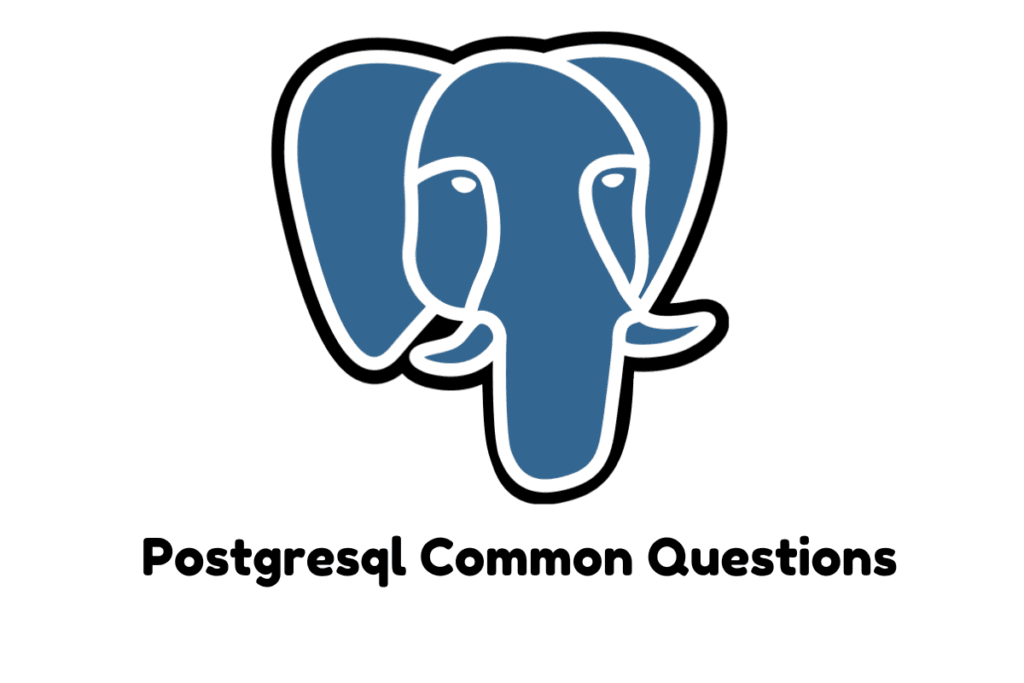PostgreSQL Common Questions and Issues: A Comprehensive Guide for 2025
PostgreSQL has steadily earned its reputation as one of the most robust, flexible, and reliable open‐source relational database systems available. Whether you’re a developer, DBA, or product analyst, understanding common questions and issues in PostgreSQL is essential to get the most out of this powerful platform. In this comprehensive guide, we’ll explore frequently asked questions, troubleshooting tips, and best practices to help you maintain optimal performance and secure your database.
Introduction to PostgreSQL
PostgreSQL is an advanced, open-source relational database management system (RDBMS) known for its standards compliance, extensibility, and high level of data integrity. Designed to handle a wide variety of workloads—from single machines to data warehouses and web services—PostgreSQL offers features like ACID compliance, MVCC (Multi-Version Concurrency Control), support for JSON and XML data types, and the ability to define custom functions and data types.
Many organizations choose PostgreSQL because of its ability to handle complex queries and large datasets, as well as its active and supportive community. However, as with any mature technology, PostgreSQL comes with its own set of common questions and issues that users encounter, especially during configuration, development, and administration.
Common PostgreSQL Questions
PostgreSQL Common Questions: Key Insights
In this section, we’ll address some of the most frequently asked PostgreSQL questions that range from basic usage to more advanced topics. We’ve made sure to answer specific queries like “what does a postgres default value do” and other essential topics.
Understanding PostgreSQL Defaults
One common question among newcomers is:
What does a postgres default value do?
In PostgreSQL, a default value is defined at the column level when creating or altering a table. It automatically assigns a specified value to a column if no value is provided during an INSERT operation. For example, if you define a column as:
sqlCopyCREATE TABLE users (
id SERIAL PRIMARY KEY,
created_at TIMESTAMP DEFAULT NOW()
);
…then every time you insert a new row without specifying a value for created_at, PostgreSQL will use the current timestamp provided by the NOW() function. This feature simplifies data entry and ensures consistency across records. For further details, check the official PostgreSQL documentation on DEFAULT.
Null vs. Empty Strings
A hotly debated question in PostgreSQL communities is:
Should you put empty string or null for postgres?
The answer depends on the semantics of your data. An empty string ('') is a valid value indicating that the field is intentionally left blank, whereas NULL signifies that the value is unknown or missing. For example:
- If you’re storing a user’s middle name and they have no middle name, an empty string might be more appropriate.
- If the information is truly unknown, then
NULLis the correct choice.
When designing your schema, consider what each state (empty string vs. null) means in the context of your application. Consistency is key—mixing these two may lead to confusion and make querying more complicated. For further reading, Stack Overflow discussions offer insights from experienced developers.
Checking PostgreSQL Version
Knowing how to check postgres version is essential, especially when troubleshooting issues or planning an upgrade. The easiest way to verify your PostgreSQL version is to run the following SQL command in your psql client:
sqlCopySELECT version();
This command returns detailed version information along with build details. Alternatively, if you’re using the command line, you can run:
bashCopypsql --version
For more detailed information, refer to the psql documentation.
Changing PostgreSQL Password
Another frequent administrative task is understanding how to change postgres password. If you need to change the password for a PostgreSQL user (commonly the postgres superuser), you can use the following command in psql:
sqlCopyALTER USER postgres WITH PASSWORD 'new_secure_password';
Replace 'new_secure_password' with your chosen password. It’s crucial to use strong passwords and store them securely. Additionally, if you have connection issues or need to update password settings on your configuration, check the PostgreSQL documentation on authentication.
Configuration and Safe Mode Considerations
As you dive deeper into PostgreSQL administration, you’ll encounter various configuration options and modes. While PostgreSQL doesn’t have a “safe mode” in the same sense as some other database systems, administrators often inquire:
How do i know if postgres safe mode is active?
Postgres “Safe Mode”: Myth or Reality?
Unlike MySQL—which offers a “safe updates” mode to prevent accidental full table modifications—PostgreSQL does not have an explicit “safe mode.” However, you can implement similar safeguards through configuration and permissions:
- Read-Only Mode: PostgreSQL can be set to read-only mode by modifying the configuration parameter
default_transaction_read_onlyeither at the session level or globally. For example, to start a session in read-only mode, you can run:sqlCopySET default_transaction_read_only = true;This can act as a safeguard to prevent accidental data modifications during maintenance or analysis. - User Permissions: Carefully managing user roles and privileges can help prevent unauthorized changes. Ensure that only trusted users have write permissions.
- Backups and Recovery Settings: Utilizing features like continuous archiving and point-in-time recovery (PITR) allows you to recover quickly from accidental changes.
To check if a session is in read-only mode (which you might consider a form of “safe mode”), you can run:
sqlCopySHOW default_transaction_read_only;
If it returns on, then the session is read-only. Although this isn’t “safe mode” per se, it is one of the practical ways to ensure data safety during certain operations.
Troubleshooting Common Issues
Despite PostgreSQL’s robustness, you might run into some common issues. Here are a few troubleshooting tips:
1. Slow Queries and Performance Issues
- Use EXPLAIN/EXPLAIN ANALYZE: This helps you understand the execution plan of your queries. Look for sequential scans on large tables, missing indexes, or inefficient joins.
- Indexing: Ensure that your indexes are optimized and updated. Sometimes, adding a composite index or reindexing tables can dramatically improve performance.
- Vacuuming: PostgreSQL uses Multi-Version Concurrency Control (MVCC), which can lead to table bloat. Regularly run
VACUUMandANALYZEto reclaim space and update statistics.
2. Connection Problems
- pg_hba.conf: Check your
pg_hba.conffile to ensure that client authentication settings are correct. Misconfigurations here often cause connection failures. - SSL Settings: If you’re using SSL, verify that your certificates are correctly installed and that your client is configured to trust the server’s certificate.
3. Data Integrity Issues
- Foreign Key Constraints: Ensure that foreign key constraints are properly defined to maintain referential integrity.
- Transaction Management: Use transactions to ensure that groups of changes are committed or rolled back together. This prevents partial updates that could corrupt data.
4. Backup and Recovery
- Regular Backups: Use tools like
pg_dumpfor backups. For large databases, consider file system-level backups or continuous archiving. - Testing Recovery: Periodically test your recovery procedures to ensure that you can restore your data quickly in case of a failure.
Advanced Topics and Best Practices
When working with PostgreSQL in production, advanced configuration and best practices come into play.
1. Performance Tuning
- Memory Settings: Adjust parameters such as
shared_buffers,work_mem, andmaintenance_work_membased on your workload. - Connection Pooling: Consider using connection pooling tools like PgBouncer to manage database connections efficiently.
- Query Optimization: Regularly review slow query logs and optimize queries using indexes, CTEs, or query rewrites.
2. Security Best Practices
- Role-Based Access Control (RBAC): Define roles with the minimum necessary permissions and assign users accordingly.
- SSL/TLS Encryption: Always use encrypted connections between your clients and PostgreSQL servers to protect data in transit.
- Regular Updates: Stay updated with the latest PostgreSQL versions to benefit from security patches and improvements.
3. Extensibility
PostgreSQL is highly extensible. You can:
- Create Custom Data Types: Tailor the database to your application’s needs.
- Write Functions in Multiple Languages: Use PL/pgSQL, Python (PL/Python), or even JavaScript (PL/v8) to write custom functions.
- Leverage Extensions: Use extensions like PostGIS for geospatial data, pg_stat_statements for performance monitoring, and more.
4. Monitoring and Logging
- pg_stat_activity: Use this view to monitor active queries and sessions.
- Logging Settings: Configure
log_min_duration_statementto capture slow queries and troubleshoot performance issues. - External Tools: Consider integrating with monitoring tools like Prometheus, Grafana, or commercial solutions for comprehensive observability.
Additional Resources
To further expand your knowledge and assist in troubleshooting, check out these resources:
- Official PostgreSQL Documentation:
PostgreSQL Docs - pgAdmin:
pgAdmin Official Site - Community and Forums:
Stack Overflow PostgreSQL Tag
Reddit r/PostgreSQL - Performance Tuning:
10 Common PostgreSQL Mistakes and How to Avoid Them – InfoWorld - Books:
PostgreSQL: Up and Running by Regina Obe and Leo Hsu is a great starting point.
Conclusion
PostgreSQL’s strength lies in its flexibility, reliability, and active community. While it may present some common questions and issues—such as understanding default values, deciding between an empty string and NULL, checking version details, or changing passwords—these challenges can be effectively managed with proper configuration, regular maintenance, and by leveraging available resources.
To recap:
- What does a postgres default value do?
It provides an automatic value when no explicit value is given during an INSERT. - Should you put empty string or null for postgres?
The choice depends on whether you want to denote a “blank” value (empty string) or an unknown/missing value (NULL). - How to check postgres version?
Use theSELECT version();command orpsql --version. - How to change postgres password?
Use theALTER USERcommand in SQL. - How do i know if postgres safe mode is active?
Although PostgreSQL does not have a traditional “safe mode,” you can check if your session is in read-only mode by runningSHOW default_transaction_read_only;.
Armed with this guide, you can confidently address many common questions and troubleshoot issues effectively in your PostgreSQL environment. Keep exploring, stay updated with best practices, and remember that the PostgreSQL community is always ready to lend a hand.
Happy querying!
For further updates and detailed discussions on PostgreSQL topics, consider subscribing to our newsletter or following our blog. Your journey into the world of PostgreSQL is only just beginning, and continuous learning is key to mastering this powerful database system.
Also check out other guides: